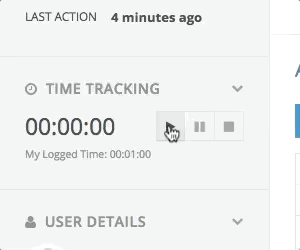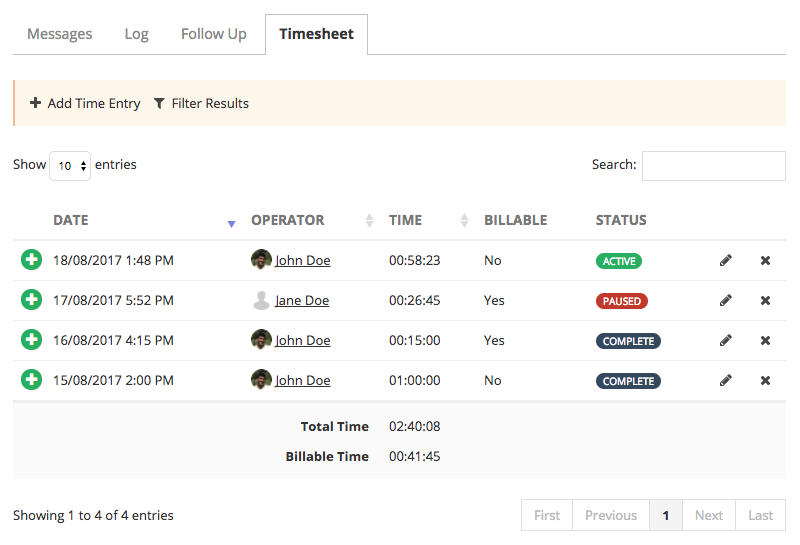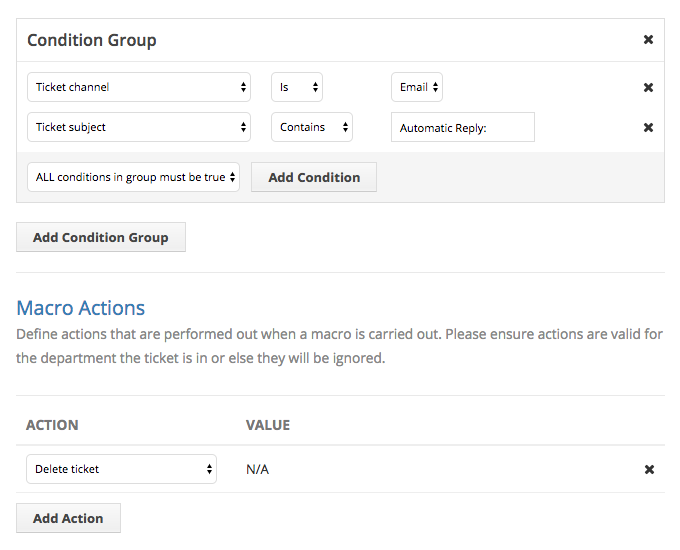In our previous preview we detailed our implementation of
multi-language support. Below we describe other important enhancements and changes, in the upcoming SupportPal 2.2.0 release, that may be useful to you.
Time tracking plugin
We've created our own dedicated plugin to help track time spent by operators on tickets. The plugin is comprised of two core parts, a timer that shows in the sidebar of the ticket view, and a complete time log for each ticket giving an overview of time spent by all operators.
The timer allows operators to easily start, pause and stop a stopwatch for work they carry out.
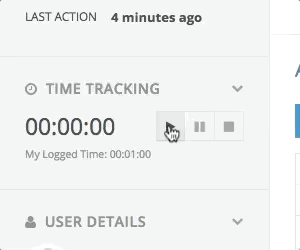
The time log is a table of entries for all operators. Manual entries can be added with a specific time and date, a description, as well as marking if the logged time is billable to the client.
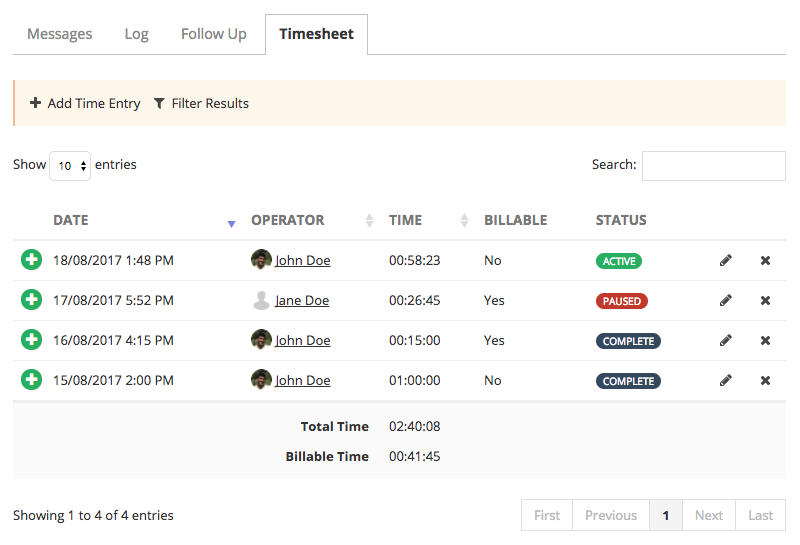
The plugin also comes with two reports, a timesheet for all operators and a list of total time logged per operator, both can be filtered for a date range.
As it's a plugin, it can be activated optionally should you want to use the feature, and thus won't clutter the interface if you don't.
Email forwarding on behalf of users
Quite often users may send an email directly to your personal email address, but you'd rather use the help desk to log and manage all communication with the user. Up until now, you could forward those emails, wait for it to be imported as an internal ticket and then change the user on the ticket, but this could be a cumbersome process.
It's now possible for operators to forward emails from users to the help desk and automatically set them as the sender using the 'from' email command. Not only speeding up the process, but also notifying them that a ticket has been opened should they wish to add a further response. The command should be set in the body of the forwarded email.
{% from [email protected] %}
The 'from' email command can be used in conjunction with the other available
email commands. For example, if you want to forward an email, add a note, assign yourself and set it to in-progress straight away, you could add the following to the top of the email.
{% from [email protected] %}
{% status In-Progress %}
{% me %}
{% note Have started working on this, will update client soon. %}
The email commands can also be used in this way on new internal tickets (those without the 'from' email command), something which wasn't possible previously.
Plugin development improvements
There are several improvements to the plugin system in 2.2.0, that make it more powerful than ever for developers to build their own useful plugins.
Upgrading
First is the introduction of an upgrade system, so specific code can be ran on upgrades. For example, you may need to add or modify a database table/column or plugin setting in the new version.
Routes
Plugins can now define frontend and API routes, having previously been limited to the operator panel only. This allows extending the API or creating a frontend page if it's needed.
Permissions
The permissions system can now be hooked into, allowing the creation of new permissions, which can then be applied to routes or other parts of the plugin code. An example of the usefulness of this is with our WHMCS Information plugin. You may want the operator to see the client's products and services but not their invoices, this can now be configured in the updated plugin for this release.
Reports
Reports can also be registered under a plugin, so they show in the reports area only when the plugin is active. The new time tracking plugin takes advantage of this.
Our 'Hello World' plugin that ships with SupportPal has been updated to demonstrate the new features, and the plugin development documentation has been updated accordingly also.
New actions & conditions
Several new actions and conditions are available to use in macros, filters, SLA plans, feedback forms and ticket follow ups. For example, you can now set up a macro to delete a ticket automatically, or to direct tickets sent to a given department email address to a subdepartment.
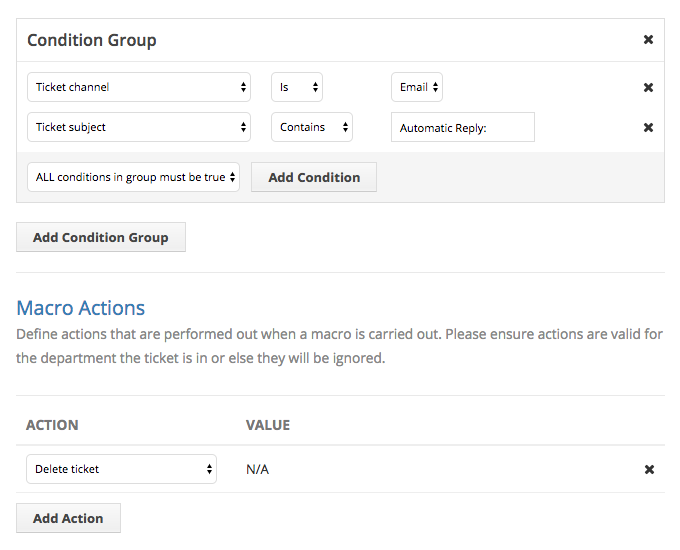
The conditions code has been re-worked to improve the general performance of filters particularly. In a few cases, the results may be different after the upgrade, for example ticket message content has been changed to be more in line with the normal search by using full text search for MySQL 5.6+. There will be more details about these changes in our release notes.
When is it coming?
We're currently in the final testing stages for the release and plan to release a public beta very soon. The stable release will follow shortly after that.