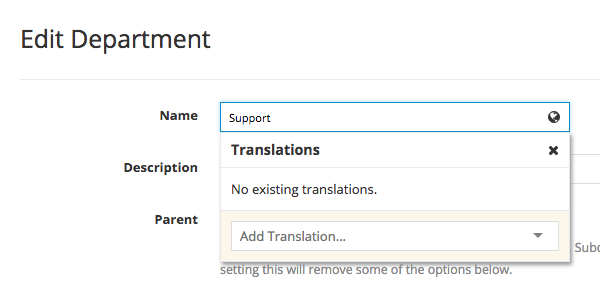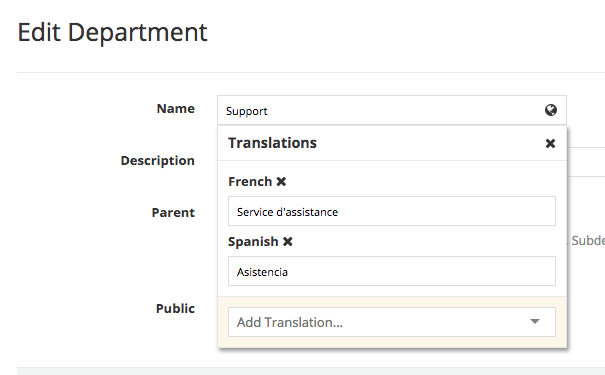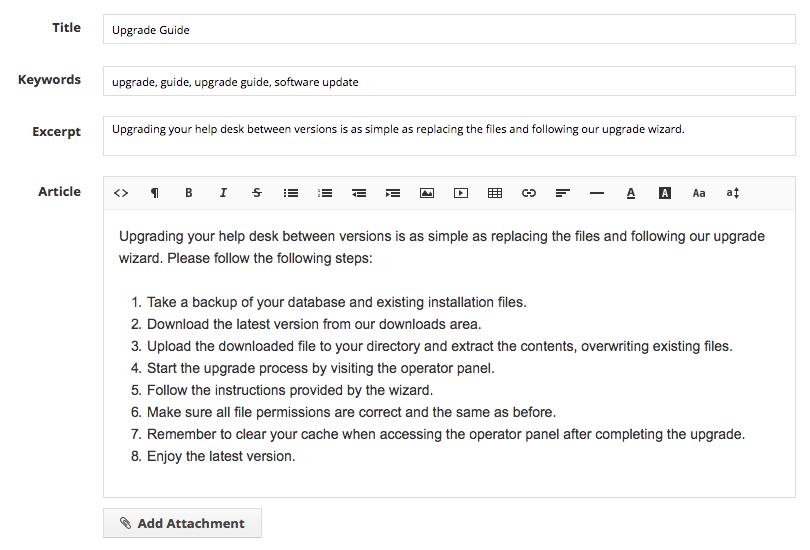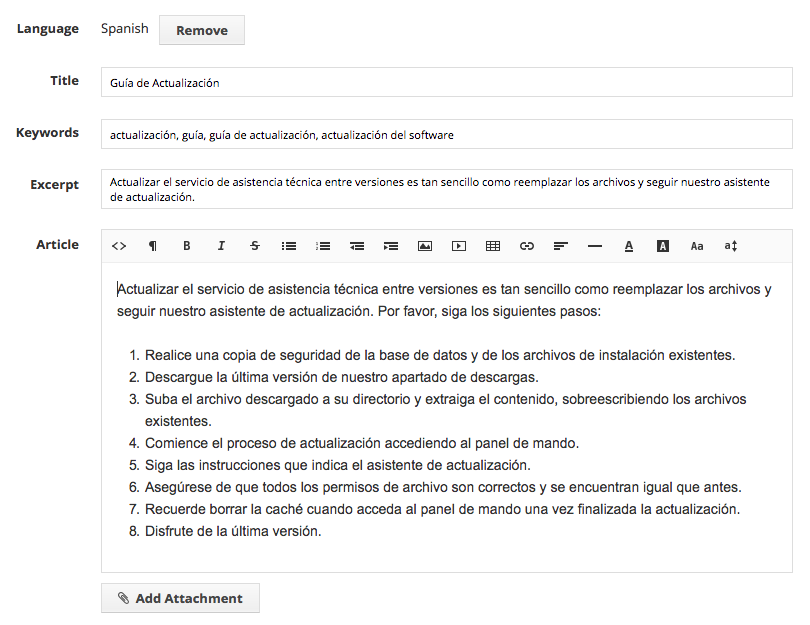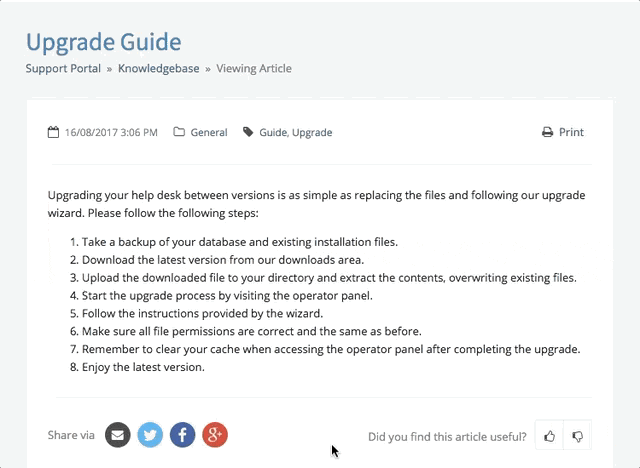We're excited to give you our first preview of the biggest new feature of the upcoming SupportPal 2.2.0 release, multi-language support.
With the continued growth and development of the internet around the world, customer bases are becoming more international and the need to provide support in multiple languages grows. In 2.2.0, SupportPal will have true and complete multi-language support, allowing you to translate everything that you would need to run your help desk in more than one language flawlessly.
Easy to write translations for dynamic content
The new release introduces a translation modal for dynamic content such as names, descriptions and other text fields. The modal is available on fields that have a globe icon, and clicking the field shows the modal.
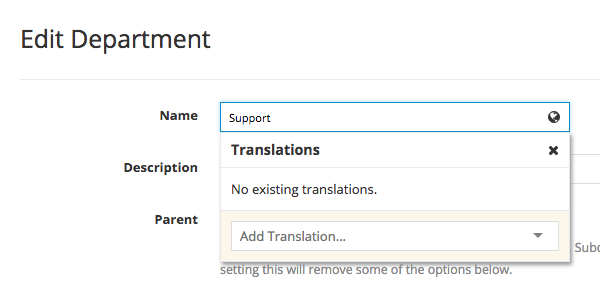
To add a translation, pick a language from the 'Add Translation' dropdown. The language options available are picked up from the languages currently installed in the /resources/lang/ folder. Multiple translations can be added simply and it's easy to add/edit translations on existing fields.
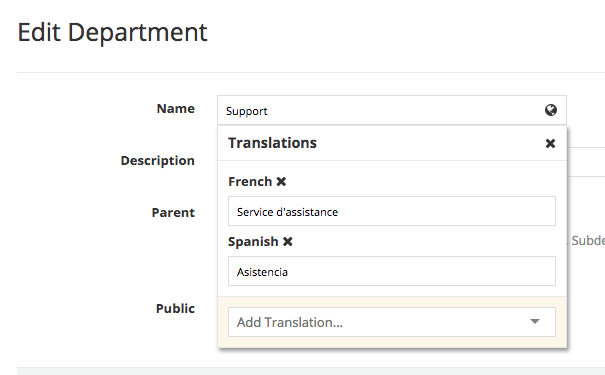
Forms with textareas, such as articles and canned responses, have a whole section that is specific to a given language. An example showing how this works is included later in this preview.
SEO friendly links including language
All help desk URLs will now include the language of the user browsing, and all content on the page is shown in that language. This makes it easier for search engines to know what language the content on the page is and index it accordingly.
For example:
https://www.acmehardware.com/support/en/knowledgebase/
https://www.acmehardware.com/support/es/base-de-conocimientos/
Example: Translating an article
A good example to demonstrate the power of multi-language support is the self-service area. We'll give you a quick demo of how to write an article in two languages.
First, we fill out the fields for the default language of the system, which happens to be English.
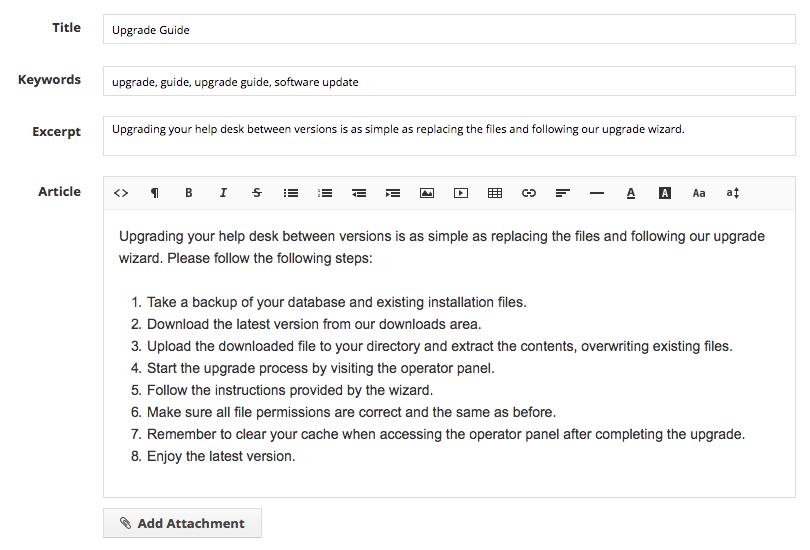
Next, below the article fields, there is an option to add a language. Here we select Spanish and a new set of fields will show. These should all be filled out in Spanish as shown.
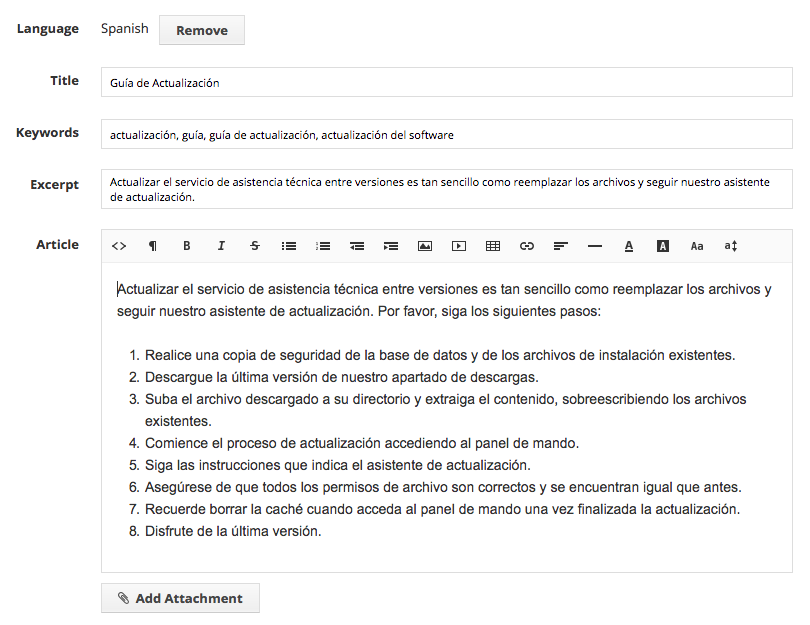
That's it, we hit save and can now access the article in both English and Spanish on the frontend.
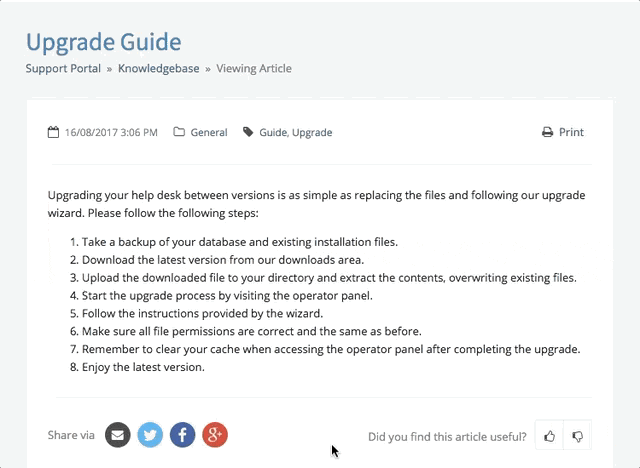
As you can see, everything has been translated, including the type name, tags and the article content itself. This also includes the keywords (for SEO) in the HTML source and the excerpt (not visible here). All the user has to do is select the correct language from the dropdown, set their language in their profile or access the correct URL directly and they'll see the article content in that language.
Operator friendly too
Not only do the translations work seamlessly in the frontend, the same applies to the operator panel. Operators with a language different to the default language will see content in their own language. This can make it easier for staff with a predominant other language to the system default to operate the help desk, and in turn making it easier to be able to offer support in multiple languages!
Accepting translation files
With the focus of this release, we plan to start including language packs with the core download in the near future and therefore are
accepting user-contributed translations to our public resources git repository.
What's next?
Adding multi-language support was a significant undertaking, but we're aware that not every business requires it. If you only have or need one language in your system, you won't notice the multi-language features at all. We've got plenty more up our sleeves for this release which we'll reveal in another preview soon.